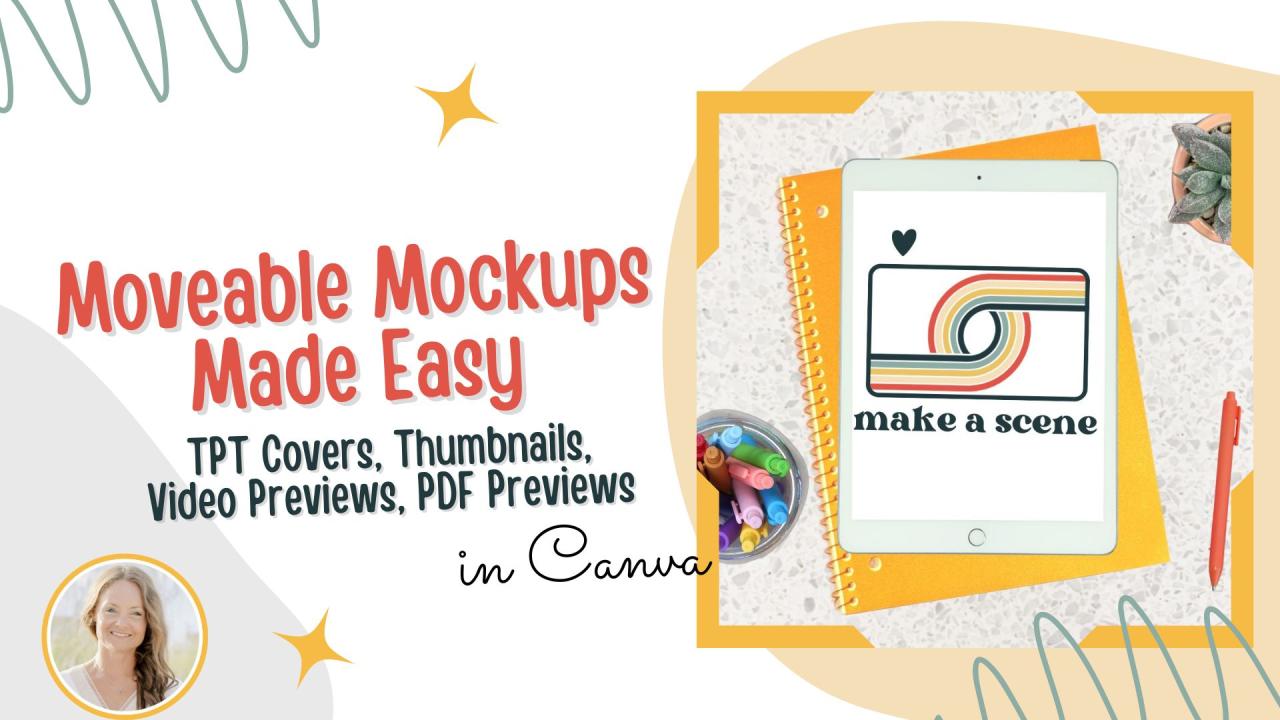
Unlock the Power of Mockups: A Comprehensive Guide to Enhance Your Design Workflow
Introduction
In the realm of design, mockups serve as indispensable tools, enabling designers to visualize their concepts in a realistic setting and effectively communicate their ideas to stakeholders. A well-crafted mockup can bridge the gap between imagination and tangible results, fostering collaboration and ensuring that design projects align with intended goals.
What are Mockups?
Mockups are digital representations of real-world objects or devices. They provide a virtual canvas upon which designers can showcase their creations within a realistic context. By simulating the final product’s appearance and functionality, mockups facilitate informed decision-making and minimize the risk of costly revisions.
Types of Mockups
The diverse range of mockups available empowers designers to explore various scenarios and convey concepts across multiple platforms. Common types of mockups include:
-
Website and App Mockups: These mockups emulate the user interface (UI) of a website or mobile application, enabling designers to envision the layout, typography, and overall user experience.
-
Device Mockups: These mockups showcase designs on specific devices such as smartphones, tablets, and laptops. They provide a realistic preview of how the design will appear in the hands of users.
-
Product Mockups: These mockups display designs on physical products, offering insights into how the product will look and feel in the real world.
Benefits of Using Mockups
The power of mockups lies in their ability to enhance the design workflow and deliver numerous benefits:
-
Visualize Concepts: Mockups transform abstract ideas into tangible representations, making it easier to grasp the design’s aesthetics and functionality.
-
Communicate Effectively: By presenting their concepts in a realistic setting, designers can convey their ideas clearly and persuasively to stakeholders.
-
Gather Feedback: Mockups facilitate early feedback from users and stakeholders, enabling designers to identify areas for improvement and refine their designs accordingly.
-
Reduce Revisions: By allowing stakeholders to visualize the final product, mockups help minimize costly revisions and ensure that the design aligns with expectations.
-
Enhance Collaboration: Mockups provide a common ground for designers, developers, and stakeholders to collaborate, fostering a shared understanding of the design’s intent.
How to Use Mockups
Incorporating mockups into your design workflow is a straightforward process that involves following these steps:
-
Choose the Right Mockup: Select a mockup that aligns with the type of design you are creating. Consider the specific device or product you are designing for.
-
Insert Your Design: Import your design file into the mockup using the provided guidelines. Ensure that your design is properly positioned and scaled.
-
Adjust Lighting and Shadows: Fine-tune the mockup’s lighting and shadows to create a realistic representation of your design.
-
Add Background Elements: Consider adding background elements such as textures, colors, or patterns to enhance the context of your design.
-
Export and Share: Export the final mockup in a high-resolution image or video format. Share it with stakeholders for feedback or use it for presentations.
Tips for Creating Effective Mockups
To maximize the impact of your mockups, follow these practical tips:
-
Use High-Quality Mockups: Invest in professional-grade mockups that provide realistic textures and details.
-
Pay Attention to Details: Ensure that your design is accurately represented, paying attention to typography, colors, and alignment.
-
Consider Context: Place your design in a relevant context to provide stakeholders with a better understanding of its intended use.
-
Get Feedback Early: Share your mockups with others to gather feedback and identify potential improvements.
-
Use Mockups Throughout the Design Process: Integrate mockups into every stage of the design process, from ideation to finalization.
FAQ
Q: What software do I need to use mockups?
A: You can use various software applications to work with mockups, including Adobe Photoshop, Sketch, Figma, and InVision Studio.
Q: Where can I find high-quality mockups?
A: There are numerous online marketplaces where you can purchase or download free mockups, such as Envato Elements, Creative Market, and Behance.
Q: How can I create my own mockups?
A: Creating custom mockups requires proficiency in graphic design software. You can either design your own mockups from scratch or use online mockup generators.
Q: What file formats should I use for mockups?
A: Common file formats used for mockups include PSD (Photoshop), Sketch, and Figma. For final export, high-resolution JPEG, PNG, or PDF formats are recommended.
Q: How do I make my mockups more realistic?
A: Pay attention to the lighting and shadows within the mockup. You can also add subtle textures and distortions to enhance the illusion of depth.
Conclusion
By mastering the art of using mockups, designers can unlock a powerful tool that empowers them to visualize concepts, communicate effectively, and enhance their overall design workflow. With a vast array of mockups available and a few simple guidelines to follow, designers can leverage the full potential of mockups and create stunning presentations that resonate with stakeholders and drive successful design outcomes.





