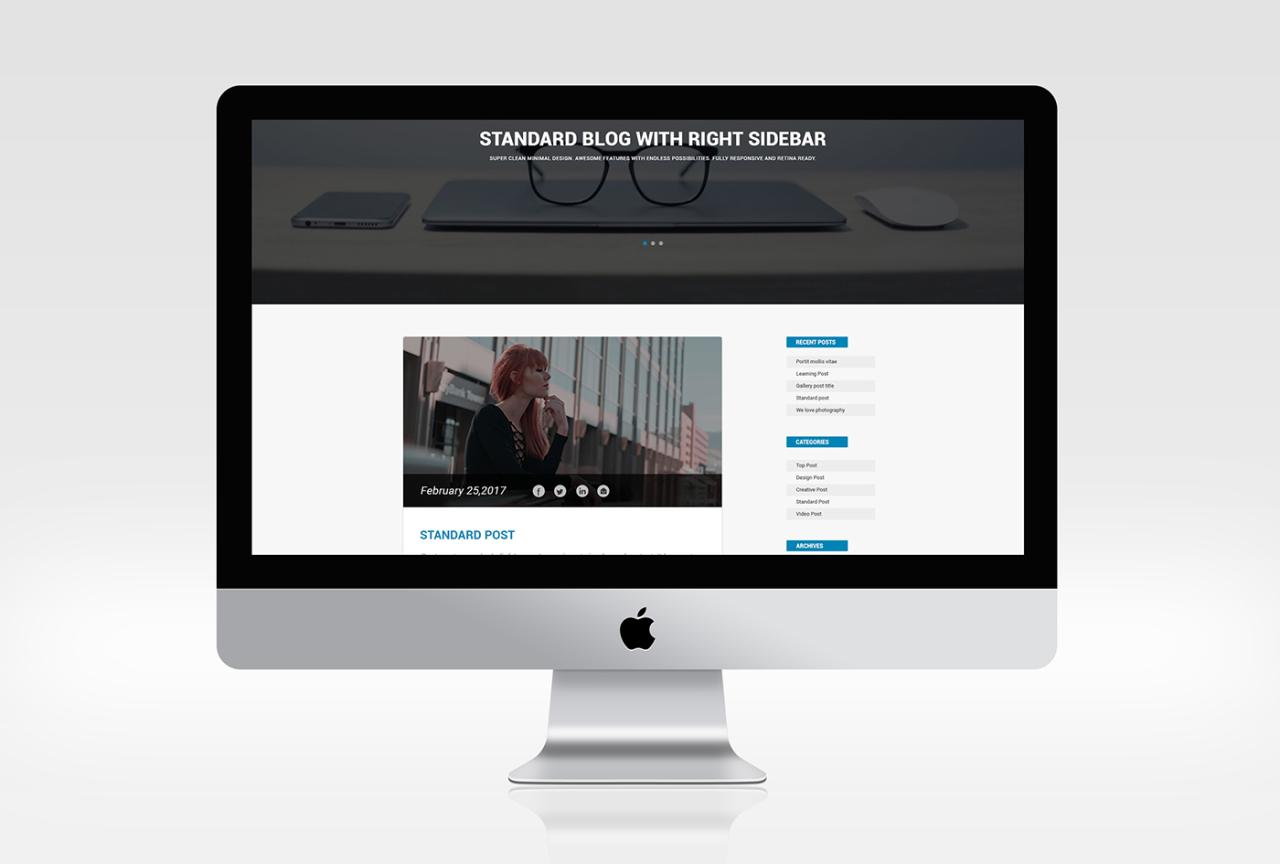
The Enduring Appeal of Mac Mockups: A Comprehensive Guide
Introduction
Apple’s Macintosh computers have long been the epitome of sleek design and technological innovation. Their distinctive aesthetic has made them instantly recognizable and highly sought-after. However, the high price tag associated with Mac products can often deter potential buyers from experiencing the benefits they offer.
In response to this, designers and developers have created a solution: Mac mockups. These digital representations of Mac devices allow users to create realistic prototypes of their applications and websites, without the need to purchase the actual hardware. This article will delve into the world of Mac mockups, exploring their advantages, various types, and best practices for their use.
Advantages of Mac Mockups
Mac mockups offer numerous advantages that make them an indispensable tool for designers and developers.
1. Cost-Effective Prototyping: As mentioned earlier, Mac computers can be expensive. Mockups provide a cost-effective way to create prototypes and mockups of apps and websites, eliminating the need for purchasing actual devices.
2. Time-Saving: Mac mockups can save designers and developers significant time. Instead of setting up and configuring physical devices, they can quickly and easily drag and drop their designs into the mockups, saving hours of testing time.
3. Enhanced Presentation: Mac mockups enhance the presentation of design concepts and ideas. They provide a visually appealing way to showcase prototypes, making it easier to convey design intent to clients and stakeholders.
4. Versatile Use: Mac mockups can be used for a wide range of purposes, including app prototyping, website mockups, software demos, and design presentations. Their versatility makes them an essential tool in the design workflow.
Types of Mac Mockups
There are numerous types of Mac mockups available, each designed to cater to specific needs and preferences.
1. PSD Mockups: PSD mockups are created using Adobe Photoshop and offer the highest level of customization and control. They allow designers to fully edit and manipulate the mockup, including adding their own graphics and designs.
2. Sketch Mockups: Sketch mockups are compatible with the Sketch design tool. They provide a streamlined interface with pre-defined elements and templates, making them suitable for quick and efficient prototyping.
3. Figma Mockups: Figma mockups can be used with the Figma design tool and are known for their collaborative nature. Multiple designers can work on the same mockup simultaneously, making them ideal for team projects.
4. XD Mockups: XD mockups are compatible with Adobe XD and are designed to facilitate rapid prototyping. They come with built-in features that streamline the design process and make prototyping faster.
Best Practices for Mac Mockup Usage
To get the most out of Mac mockups, it is important to follow some best practices:
1. Choose the Right Type: Select the type of mockup that best aligns with your needs and design preferences. Consider factors such as customization options, ease of use, and compatibility with your design software.
2. Use High-Quality Images: The quality of the mockup images has a significant impact on the final presentation. Use high-resolution images and ensure that they are sharp and clear.
3. Pay Attention to Details: The smallest details can make a big difference in the overall look and feel of the mockup. Pay attention to factors such as lighting, shadows, and reflections to create a realistic representation.
4. Keep it Simple: Avoid cluttering the mockup with unnecessary elements. Focus on showcasing the design and functionality of your app or website.
5. Get Feedback: Ask for feedback from colleagues, clients, or potential users to gather valuable insights and identify areas for improvement.
FAQ
1. What is the difference between PSD, Sketch, Figma, and XD mockups?
PSD mockups offer the highest level of customization, Sketch mockups are streamlined for efficient prototyping, Figma mockups allow for collaboration, and XD mockups are designed for rapid prototyping.
2. What is the best type of mockup for me?
The best type of mockup depends on your specific needs and preferences. Consider factors such as customization options, ease of use, and compatibility with your design software.
3. Can I create Mac mockups on my own?
Yes, you can create Mac mockups on your own using design software such as Photoshop, Sketch, Figma, or XD. However, pre-made mockups are readily available online, saving you time and effort.
4. Where can I find free Mac mockups?
There are numerous websites that offer free Mac mockups, including MockupWorld, Unblast, and FreePik.
5. How can I make my Mac mockups look more professional?
Pay attention to details, use high-quality images, keep it simple, and consider using professional photo editing tools to enhance the presentation.
Conclusion
Mac mockups have become an invaluable tool in the design and development process. They offer cost-effective prototyping, save time, enhance presentations, and are versatile in their applications. By understanding the different types of Mac mockups and following best practices for their use, designers and developers can create realistic and visually appealing prototypes that effectively showcase their ideas and designs.





