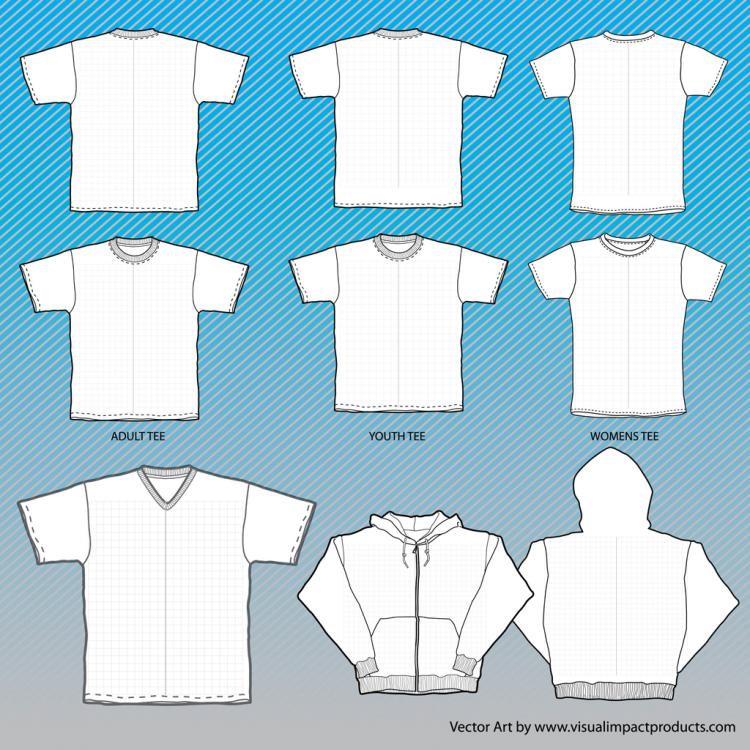
Unlock Your Design Potential: The Ultimate Guide to T-Shirt Mockup Packs
In the realm of graphic design, creating lifelike representations of your designs is paramount. T-shirt mockup packs have emerged as an indispensable tool for showcasing your designs with unparalleled realism. These packs provide a comprehensive collection of high-resolution images featuring models adorning blank T-shirts, allowing you to effortlessly visualize your creations on real-world garments.
Whether you’re a seasoned designer or just starting out, this comprehensive guide will delve into every aspect of T-shirt mockup packs, empowering you to harness their full potential and elevate your design game.
Section 1: Understanding the Role of T-Shirt Mockup Packs
1.1 What are T-Shirt Mockup Packs?
T-shirt mockup packs are collections of digital images that depict blank T-shirts worn by models from diverse backgrounds, ages, and body types. These images are meticulously crafted to provide a realistic representation of your designs on actual garments, eliminating the need for expensive photoshoots and models.
1.2 Benefits of Using T-Shirt Mockup Packs
-
Showcase Designs with Precision: Mockups allow you to present your designs in a lifelike manner, showcasing their details, textures, and placement accurately.
-
Save Time and Resources: By utilizing pre-made mockups, you can bypass the time-consuming and costly process of organizing photoshoots, styling models, and editing images.
-
Reach a Wider Audience: Mockups enable you to present your designs to a global audience, overcoming geographical barriers and allowing them to envision your creations on their own bodies.
1.3 Applications of T-Shirt Mockup Packs
T-shirt mockup packs are versatile tools with a wide range of applications, including:
-
E-commerce Product Display: Showcase your T-shirt designs on online marketplaces such as Etsy, Amazon, and your own website.
-
Marketing and Promotion: Create eye-catching marketing materials like flyers, social media posts, and website banners to promote your T-shirt designs.
-
Design Presentation: Present your designs to clients or team members in a professional and impactful manner, demonstrating their real-world appearance.
Section 2: Choosing the Right T-Shirt Mockup Pack
2.1 Key Factors to Consider
Selecting the appropriate T-shirt mockup pack is crucial to ensuring your designs are showcased effectively. Key factors to consider include:
-
Image Quality: Opt for high-resolution images (300 dpi or higher) to maintain clarity and sharpness when resizing or printing.
-
Variety of Models: Look for packs that offer a diverse range of models to represent different demographics and body types.
-
Range of Perspectives: Choose packs that provide multiple angles and perspectives, such as front, back, side, and close-ups.
-
File Formats: Ensure the pack includes common file formats like PSD, PNG, and JPEG for compatibility with your design software.
-
Customization Options: Check if the pack allows for customization, such as adding your own backgrounds or changing the color of the T-shirt.
2.2 Types of T-Shirt Mockup Packs
There are various types of T-shirt mockup packs available, each catering to specific needs:
-
Standard Packs: These packs provide a basic collection of high-quality mockups featuring standard T-shirt styles.
-
Premium Packs: Premium packs offer a wider range of models, perspectives, and customization options, along with exclusive content.
-
Specialized Packs: Specialized packs focus on specific niches, such as street style, sportswear, or vintage aesthetics.
2.3 Where to Find T-Shirt Mockup Packs
T-shirt mockup packs can be found on various online platforms, including:
-
Stock Photo Websites: Websites like Shutterstock and Adobe Stock offer extensive libraries of T-shirt mockups.
-
Graphic Design Marketplaces: Platforms like Creative Market and Envato Elements provide a curated marketplace for mockups and other design resources.
-
Freelance Platforms: Websites like Upwork and Fiverr connect you with freelancers who can create custom mockups based on your requirements.
Section 3: Using T-Shirt Mockup Packs Effectively
3.1 Design Integration
To seamlessly integrate your designs into the mockups, follow these steps:
-
Use design software like Photoshop or Illustrator to open the mockup file.
-
Create a new layer and place your design on it.
-
Adjust the design’s size and position to fit the T-shirt.
-
Apply blend modes or layer masks if necessary to enhance the design’s integration.
3.2 Background and Environment
The background and environment of the mockup can impact the overall presentation of your design. Consider the following:
-
Background Color: Choose a background color that complements your design and enhances its visibility.
-
Lighting: Pay attention to the lighting conditions in the mockup. If the lighting is too harsh or dim, adjust it to showcase your design effectively.
-
Environment: Select a background environment that aligns with the target audience and the style of your design.
3.3 Customization and Personalization
Many mockup packs offer customization options to personalize the presentation:
-
Change T-Shirt Color: If the pack allows, swap out the default T-shirt color to match your design’s color scheme.
-
Add Background Elements: Incorporate additional elements like graphics, patterns, or text to create a more engaging presentation.
-
Apply Filters and Adjustments: Enhance the aesthetics of the mockup by applying filters or color adjustments to match your branding or create a specific mood.
Section 4: Troubleshooting Common Issues
4.1 Low-Resolution Images
If the mockup images are low-resolution, they may appear pixelated when enlarged. Ensure you’re using high-resolution images (300 dpi or higher) to maintain clarity.
4.2 Design Misalignment
If your design doesn’t align properly with the T-shirt, double-check the layer alignment and transform settings in your design software.
4.3 Lack of Perspective
Flat T-shirt mockups may not accurately represent the contours of the human body. Opt for mockups that provide realistic perspectives to showcase your design’s fit and dimensions.
4.4 Inconsistent Lighting
Inconsistent lighting can create an unnatural look. Ensure the lighting in the mockup is consistent with the background and environment.
4.5 Overcrowded or Distracting Background
A cluttered or visually distracting background can draw attention away from your design. Choose a clean and simple background that complements the design’s aesthetic.
Frequently Asked Questions (FAQs)
Q1: What software is required to use T-shirt mockup packs?
Adobe Photoshop or Illustrator are recommended for seamless design integration and customization.
Q2: Can I use T-shirt mockups for commercial purposes?
Most reputable mockup providers offer commercial licenses, allowing you to use their mockups for






