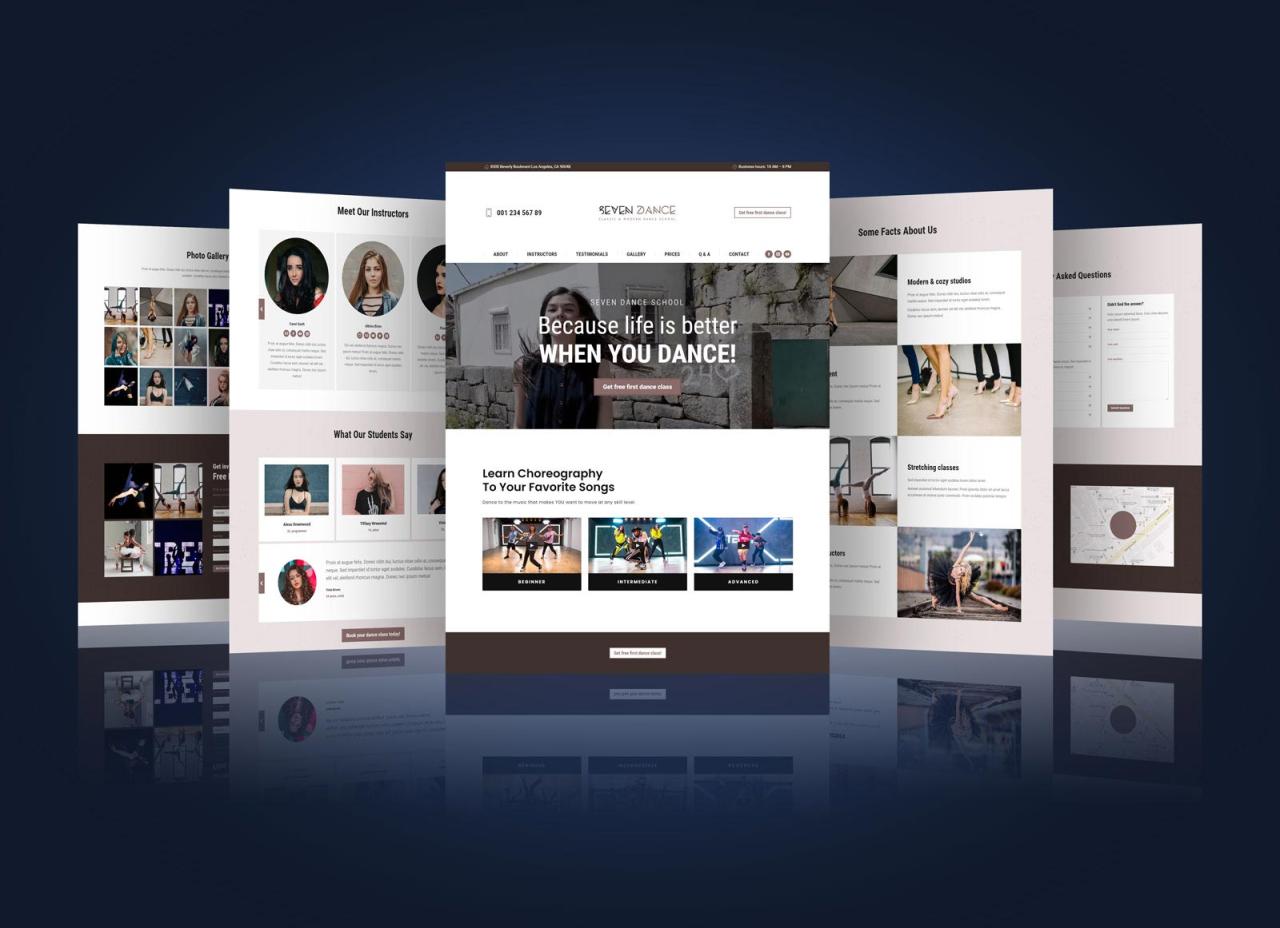
Website Mockup PSD: A Comprehensive Guide
In the realm of web design, the visualization of your creative vision plays a critical role in the success of your project. Website mockup PSDs, an indispensable tool for designers, provide a valuable foundation for bringing your website concepts to life. This comprehensive article delves into the world of website mockup PSDs, exploring their benefits, essential elements, and best practices for effective utilization.
Understanding Website Mockup PSDs
A website mockup PSD is a Photoshop document (.psd) that serves as a visual representation of your website design. It allows you to present a static image that simulates the look, feel, and structure of your website before any coding or development takes place.
Benefits of Using Website Mockup PSDs
-
Enhanced Communication: Mockup PSDs facilitate clear and efficient communication between designers, developers, and clients. They provide a tangible reference point that aligns everyone’s expectations and minimizes misinterpretations.
-
Time-Saving: Mockups eliminate the need to create multiple iterations of your website design. By refining the design in a PSD file, you can save considerable time and effort during the development phase.
-
User Feedback: Mockups allow you to gather feedback from stakeholders, including users, clients, and team members. This enables you to make informed decisions and refine your design based on user preferences and usability considerations.
-
Consistent Branding: Website mockups ensure consistency in design across all pages of your website. By establishing a visual framework, you ensure that the overall aesthetic and user experience are cohesive.
-
Interactive Prototyping: With the integration of tools like InVision and Adobe XD, website mockups can be transformed into interactive prototypes. This enables users to experience the flow and interaction of the website before it is built.
Essential Elements of a Website Mockup PSD
To create effective website mockup PSDs, it is important to include several key elements:
-
Content: Place relevant text, images, videos, and other content to accurately represent the website’s content and hierarchy.
-
Navigation: Design intuitive navigation menus, breadcrumbs, and search bars to provide clear and easy website navigation.
-
Layout: Establish a grid-based layout that governs the arrangement and alignment of content elements.
-
Color Palette: Select a cohesive color palette that reflects the brand’s identity and evokes the desired user response.
-
Typography: Choose legible and appropriate fonts that enhance readability and support the overall design concept.
Best Practices for Website Mockup PSDs
-
Focus on Functionality: Prioritize creating a mockup that accurately reflects the website’s intended functionality. Avoid cluttering the design with unnecessary elements that detract from the user experience.
-
Maintain Scalability: Design mockups that are responsive to different screen sizes and devices. This ensures that the website will provide an optimal user experience across multiple platforms.
-
Use High-Quality Images: Incorporate high-resolution images that are relevant to the website’s content. This enhances the realism and visual appeal of the mockup.
-
Label Layers: Organize your PSD file by labeling layers clearly and consistently. This makes it easier for developers to understand and implement the design.
-
Provide Context: Consider the website’s overall context when creating the mockup. This includes the purpose of the website, its target audience, and any relevant industry trends.
Frequently Asked Questions (FAQs)
1. What is the difference between a website mockup and a prototype?
A website mockup is a static image that represents the design of the website, while a prototype is an interactive simulation that allows users to experience the functionality of the website.
2. What software is used to create website mockups?
Adobe Photoshop is the most commonly used software for creating website mockups. Other popular options include Sketch, Figma, and InVision.
3. How long does it take to create a website mockup?
The time required to create a website mockup varies depending on the complexity of the design and the skill level of the designer. Typically, it can take anywhere from a few hours to several days.
4. Do I need to be a professional designer to create a website mockup?
While it is helpful to have some knowledge of design principles, it is not necessary to be a professional designer to create a website mockup. There are many online resources and tutorials available that can help you get started.
5. How much does it cost to hire a designer to create a website mockup?
The cost of hiring a designer to create a website mockup varies depending on the designer’s experience and the complexity of the design. On average, you can expect to pay between $100 and $500 for a basic mockup.
Conclusion
Website mockup PSDs are an invaluable tool for designers and web developers. By understanding their benefits, essential elements, and best practices, you can create effective mockups that lay the foundation for successful website designs. Embrace the power of website mockups to communicate your vision, streamline development, and ensure user satisfaction.





